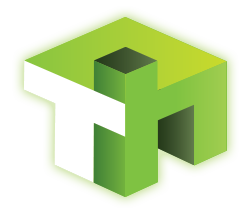Advertiser Help
Getting Started
There are multiple levels to a TrafficHaus account. We are a full service self serve platform. What does that mean? Not only do we provide the convenience of self serve marketing campaigns, we offer advanced targeting and reporting. We also provide hands on account management and support. We provide exceptional support every step of the way. Prior to creating your campaigns make sure you speak with one of our account managers, your dedicated partner in the purchasing process.
How Do I Purchase Traffic?
- Login to your account using your Username and Password.
- Select “Buy Traffic” and choose Select Campaign, Platform, Ad Type, Location, Size, and set your budget.
- Select your 1st advanced Target, from there you will be given options to set bids on each of your chosen targets.
- Select your bid per target, make sure the bid is above the minimum to receive any traffic.
- Select Save, to save your campaign. If you have selected multiple targets and bids, it will save multiple campaigns and take you to the creatives upload page.
- On the Creatives Upload page, you can upload up to 100 banners at once for a single target, you are able to select a URL per target. (If you wish to select a URL per banner, you can do so after campaign creation is finished).
- After uploading creatives select Finish. Your campaign is now created and will begin receiving impressions if the bids are above the minimum and you have a balance in your account.
How Do I Make a Payment to My Account?
- After logging in, Select Payments on the Dashboard, or in the main navigation menu.
- Here you can view a summary of your account, if no funds are available, selected “Click to Make A Payment”
- Select your payment method, then click Submit
- Enter in your payment account information and then select Submit.
- A line item will be created in your account for the amount submitted, and be entered into the Admin approval queue. To expedite the process, contact your account representative.
- Once the transaction is confirmed, Admin will add those funds to your account/balance and you will receive a notification upon receipt.
How to Edit My Profile?
- After logging in, Select “My Account” in the main nav.
- Here you can view your account profile. Please keep your information current as accounts are vetted regularly.
- Update your information as you choose and select “Update Details”
Who is My Account Manager?
- After logging in, Select “My Account” in the main navigation menu.
- Your Account Manager will be listed on your account profile page. If an account manager is not listed, message Advertisers@traffichaus.com
How Do I Review My Statistics?
- After logging in, Select “Campaigns” in the main navigation menu.
- Here you will see 2 options, “Biddable” and “Fixed”, select the campaign type between the two.
- Our statistics are a topographical representation of your accounts. You will find your “Group” with a triangle to the left. When selected you will see a breakdown of your “Campaigns”. When the triangle to the left of your campaign is selected you will see a list of “Creatives”.
- When viewing the statistics at any point in the top down chain of data select the “Graph Image” to the write of the line item data. You will then be able to see a graphical representation of your traffic as well as daily reports. It is inclusive of “Groups”, “Campaigns”, and “Creatives”.
- To view targets and overviews of target information including Geo, Device, Carrier, Platform, OS, and other special targets (as they are added to the platform), use the same method of clicking the “Graph Image”, there you will find a breakdown of specific targets.
What is the Difference Between Biddable and Fixed Campaigns?
- Campaigns which you have set up using our self serve real time bidding platform, using our “Buy” page. These accounts and spends are tied to your running System balance.
- sp; Campaigns which you have setup with one of our account managers. These campaigns are not tied to your bank balance and are invoiced separately prior to the campaign going live.
Can I Use Iframes/HTML/Affiliate Tags?
Yes, HOWEVER, Iframes are only accepted to our trusted advertisers. Before requesting use of iframes, you are subject to approval and review. Before approval and review, you must meet the following criteria:
- Account must be in good standing with no malware/virus incidents in the last 12 months.
- Maintain account balance of $10k or more monthly.
- Active advertiser with substantial volumes for 6 consecutive months or more.
- At Advertiser account manager, and TrafficHaus Admin’s discretion.
TrafficHaus Stats Report Differently From Mine?
TrafficHaus is based in California, our statistical reporting is based on Pacific Standard time. Some of the discrepancies may be from the time discrepancies, other factors include:
- Your ad server is slower, our ads load at under 3/10 of a second on average.
- You may be using 3rd party tags for tracking, traditionally there is a server to server drop off in tracked impressions, typically 3% on desktop, and 5-8% on mobile.
- You may be using Google Analytics to track clicks or other metrics. Google analytics sometimes saves computing power by only tracking uniques or tracking a % of requests and or averaging the numbers.
Why Was My Campaign Rejected?
- If your campaign was rejected, most likely you did not adhere to our advertising guidelines. Click Here to view our TrafficHaus Advertising Guidelines.
- If you do not understand why or our admin dashboard did not make the reason clear for rejecting your ads, please contact your account manager or Advertisers@traffichaus.com
What about Google Regulations?
- Google has released extensive rules that all publishers and advertisers must follow to avoid penalties from google and it's associated properties. Click here to view the new regulations
Advertising Guidelines and Restrictions
- These are our TrafficHaus Advertising Guidelines and Restrictions. Please be sure to adhere to them when advertising on our network. Fair competition, and fair use and respect for our clients user base is of the upmost importance to us.